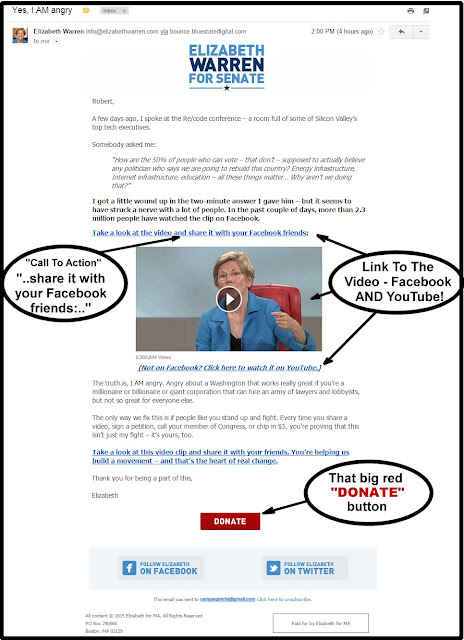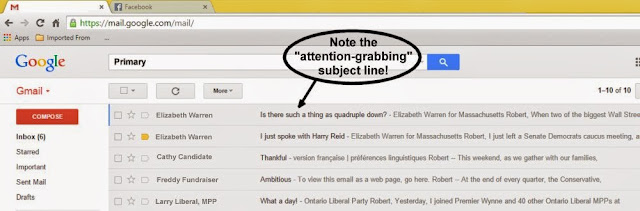If you're responsible for the e-blasts for your candidate or riding association, here's some "do's" and "don'ts" in crafting an effective e-mail.
Make It Mobile!
Pay attention to the only three lines that matter. An estimated 65% of all e-mails are now opened on a mobile device. That means, when it comes to open-rates, you've got just three lines to convince the average subscriber to come inside:
- ""From" line
- "Subject" line
- The first line of your email
Why only these three? Because these are the only three lines that mobile devices display.
The first line, the "From" line is kind of obvious. However, make sure you've chosen an e-mail address that's memorable and reflects who you are.
For the last two – the "subject" line and the first line – here's all you have to remember:
- Keep it short. You'll get about 35 characters before you get cut off.
- Make it personal. Use yours' or your candidate's name whenever possible.
- Don't beat around the bush. Get right to the heart of the matter.
- Lead with the benefits.
Include a question or two right up front to catch the reader's attention.
Watch The Subject Line
The same holds true for anyone still using their regular e-mail client. Here's an example from my G-Mail account. Note the difference in subject lines. Which ones catch your interest? Which ones give you a hint of what the e-mail's all about? Simply based on the subject lines, which one do you prefer? Okay so I cheated and highlighted the one I like. But take a look at the other subject lines. (Click on the photo to get a better view.)
e-Mail Ain't "Snail Mail"!
You may be tempted to take the text from your "snail mail" letters and cut-and-paste them into your e-mails. Don't. It won't work, especially if the subject is all about fund-raising and donating to the cause. Take a close look at those snail-mail letters. You'll find they're long, lengthy, impersonal, and boring.
Elements of a Good e-Mail
Barack Obama's campaigns of '08 and '12 found that the best format for e-mails consisted of:
- a short opening paragraph explaining the purpose of the e-mail;
- a short second short paragraph that's a "call to action" (eg donate, volunteer, sign-up, attend, etc) with a link to the donate/ volunteer/ sign-up/ attend website page;
- another short paragraph reinforcing the first two paragraphs;
- a final fourth paragraph that reinforces the "call to action" and another link to the "call to action" webpage.
Or better yet .... instead of the link ...... a colourful "Call To Action" button.
Get Rid Of Distractions! - One Topic At A Time
We've made a big mistake in the above paragraph. Our "Call To Action" button asks the reader to do 4 different things ........ donate ....... volunteer ........ subscribe ........ and sign-up. The more links you have in an e-mail ... in our case 4 "calls to action" ... the less likely the reader will do what we want them to do. While we might want them to donate, they're more likely to click the "Subscribe" button.
The solution? Break the long e-mail into four separate ones and discuss only one topic in each e-mail. Follow a logical sequence of events. For example, it might be the following:
- Subscribe - to the weekly campaign news. We establish the communications link.
- Sign-Up - for a Q&A, campaign kick-off, training and information sessions, meet the candidate, and other special events. We get to meet you.
- Volunteer - for a door-to-door canvass, for the sign-team, Days of Action. We want you to really get involved and engaged with the campaign.
- Donate - to keep the campaign going. Always make sure you have a good reason to donate. Simply holding out your hand ain't gonna do it!
Or it might be some other sequence that will produce the results you want. Rather than have one cover-all-the-bases e-mail, it's also a good way to keep the communications flowing.
Timing Is Critical!
Put some thought into the sequencing and content of each of these e-mails. We don't want 4 e-mails arriving in the in-box all at the same time. The first one might get read. However, the other 3 are likely to hit the garbage can real fast. Think about the timing!
One e-Mail ..... One Topic
I received an e-mail the other day about a gathering of political friends. A fundraiser. A high-level guest in attendance. A most interesting speaker! Looked as if it was going to be a really good event. I was interested!
So I scrolled down the page. Somewhere near the bottom was information on next week's politics-in-the-pub. So I started to read that. Very quickly, my train-of-thought shifted to the pub event. I almost forgot about the main event with the guest speaker.
Moral of the story? One e-mail ..... one topic. If it's another event the following week, it's a good reason for another e-mail after the main event. Another way to keep everyone engaged in the campaign.
Watch Your Language!
- Make it personal - "I", "you", "we" ......"If we want to win this election ....". "To win this election, I need your help." Stay away from the 3rd-person-impersonal ...... "It has come to our attention .......", "It should be noted that .......".
- Get rid of the tongue-trippers! You aren't writing an essay for your English teacher. You want the reader to do something. Don't beat around the bush. Hit the nail on the head. Use a call-to-action they'll quickly and readily connect with.
- Bring your e-mail to life! Make it exciting! Instead of "We request your attendance at our upcoming event ... ", how about "This Saturday is going to be an exciting moment in our campaign and we'd like you to be a part of it!"
Fund-Raising Is Not About Asking For Money.
If it's about fund-raising, have a good reason. There's nothing worse than continuously holding out your hand begging for money. A good reason changes the scenario from looking for a handout to donating to a good cause:
- "Our healthcare system is under threat from Dr Day and we need to tell Canadians how it will impact them. Can you help!?";
- "Joe neo-Con just got a boost from a major fund raiser. Can you pitch in to help us regain the ground we've lost?"
Fund Raising Success - An Example
I like the way US Senator Elizabeth Warren does her fund-raising e-mails. Never a person to miss an opportunity, Senator Warren always gives you a good reason to donate. Take a look at the subject line that she used in one of her recent e-mails. "Is there such a thing as quadruple down?"
Some background. Two Wall Street banks, JP Morgan and Citigroup, were witholding $30,000 from the Senate Democrats election campaign fund because they didn't like Senator Warren's views on "too big to fail". Those banks were major news in the Wall Street Journal and other major media outlets. Not a person to miss an opportunity, she sent out an e-mail asking her supporters to match the $30,000 being witheld by the banks. Within 24 hours, she ended up raising $60,000 - double the amount she had asked for. Making reference to the $60,000 as "doubling down" (2 x $30,000), she went out again with another e-mail asking if there was such a thing as "quadrupling down" (4 x $30,000 = $120,000). (Click on the photo to get a better view.)
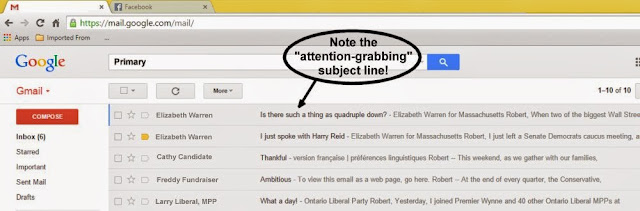
In the body of her e-mail, she followed all of the above rules for writing e-mails - short, personal, right to the heart of the matter, the use of "energizing" words, the call to action, ..... the whole structure of the e-mail ........... and, most important, that big red "Donate" button. (Click on the photo to get a better view.)
Words Are All-Powerful - Use Them!
Note her use of words:
- "I asked you to help us";
- "I asked you to help double it";
- ".... reach such a ginormous goal, but what the heck";
- "I have incredible news:";
- "....we TRIPLED it";
- "What do you say we really show them and QUADRUPLE it?";
- "..... fired their warning shot";
- "Let's send Wall Street the loudest possible message that their bullying won't make us go away."
Words that catch your attention and really inspire!
- Lots of "I", "you", "we".
- Use of words that catch your attention ..... "ginormous"; "what the heck", "incredible", "fired", "warning shot", "bullying".
In a matter of a few days, she had raised over $120,000.
While your campaign might not be able to do something like that, I'll bet $1,000-$2,000 would go a long way in helping your campaign.
Never miss the opportunity.
Up next, "Meeting Basics".
PS - For Christmas 2015, nearly 70% of Amazon's customers used a mobile device to shop. Who'd 'a thunkit, eh!?